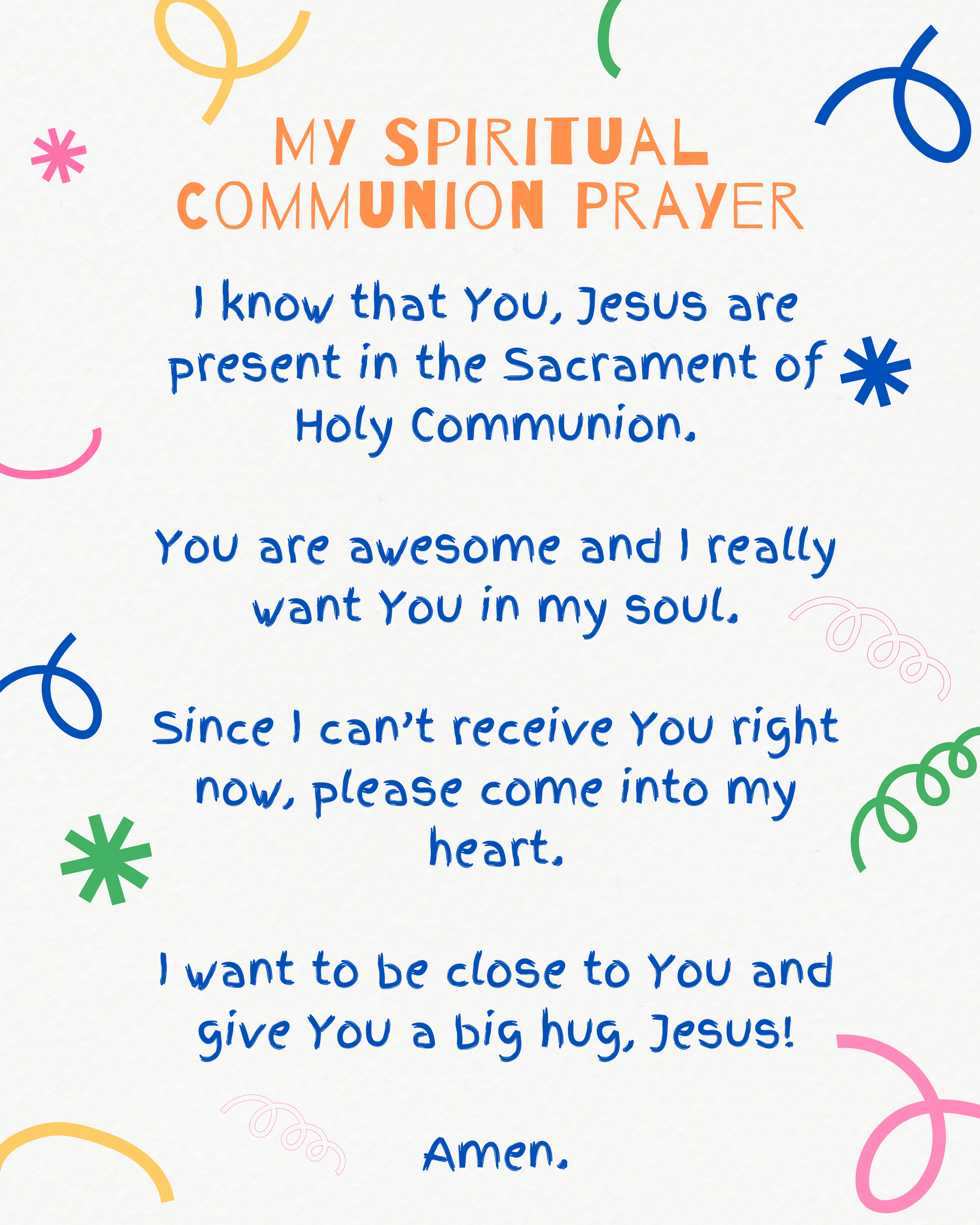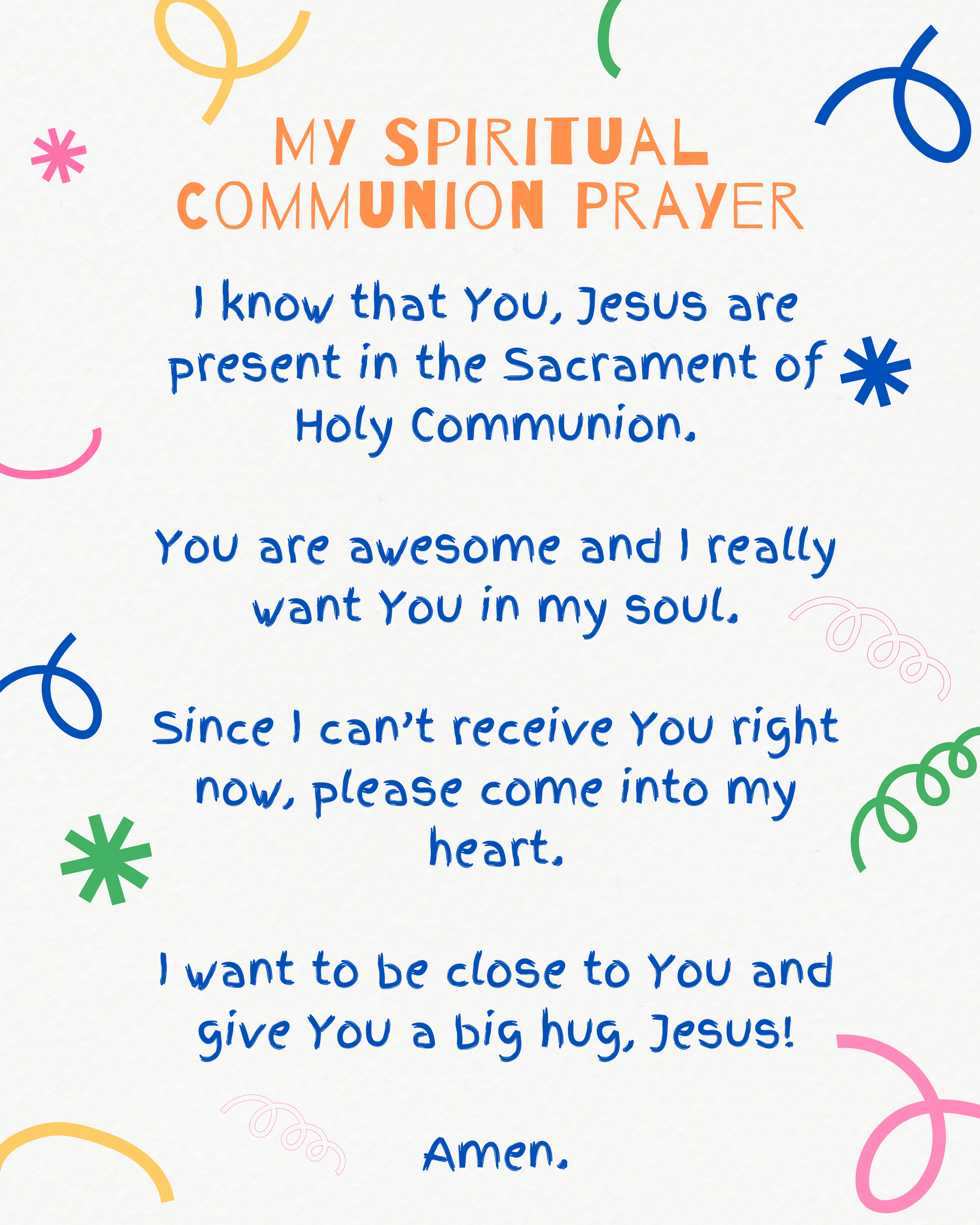Click on the Live Stream image or the link below to access the live feed from Blessed Trinity Church.
All live stream masses begin approximately 10 minutes prior to the start time.
Refresh your screen 10 minutes prior to the start time if it appears that the live stream mass has not started.
A few notes:
When the live stream video launches, hover the pointer over the lower left-hand part of the video screen on the webpage. There there will be a small speaker with an X beside it. Click on the speaker to enable the sound (the X will disappear).
Click on the box on the far-right hand side of the video screen on the webpage (“full screen”) and the picture will fill the entire screen.
The volume of the sound is controlled from the computer/device. Increase/decrease the volume on the computer / device to hear things properly.
Potential streaming delays and frozen frames are a result of internet connectivity and do happen on occasion.